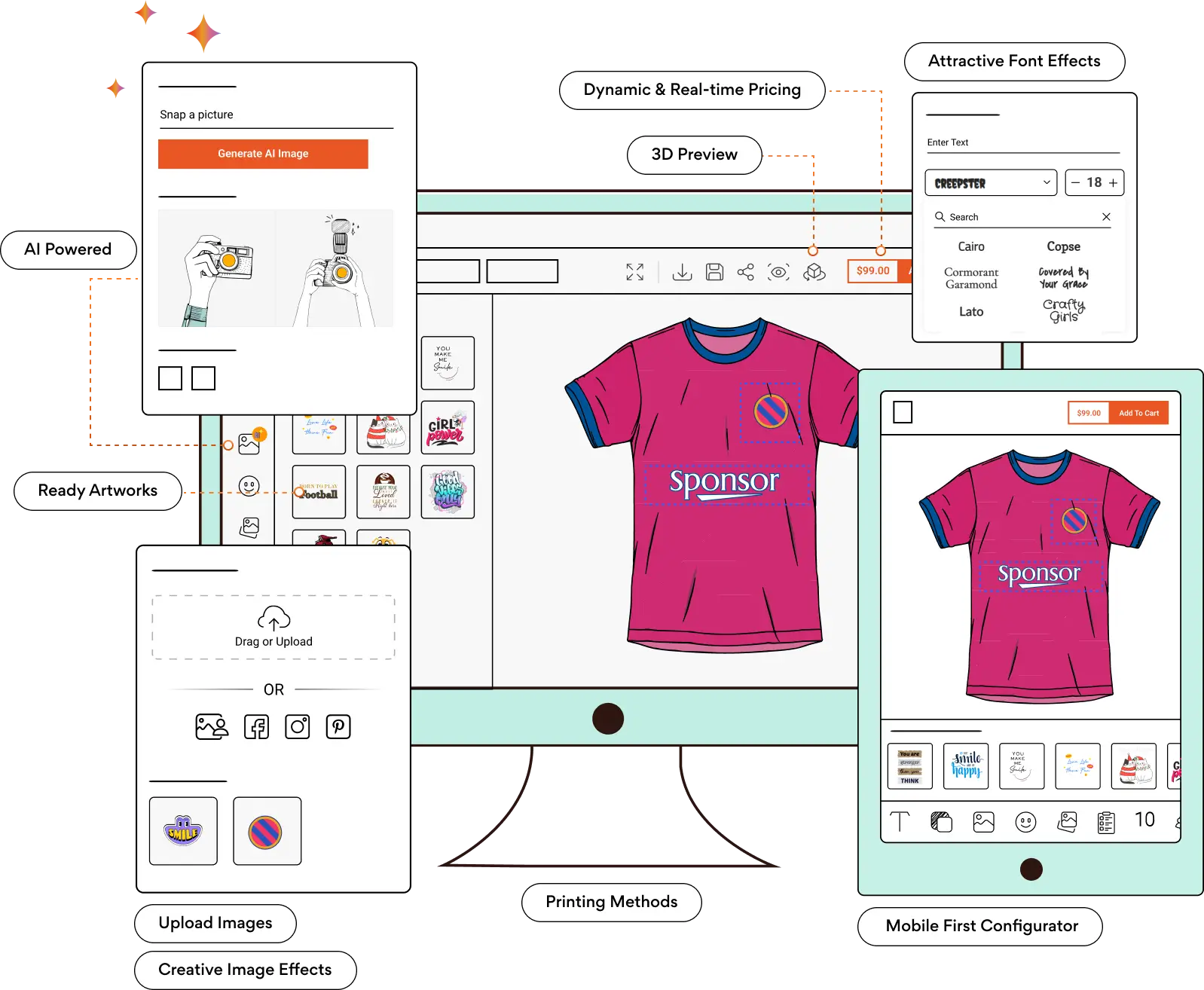Debian 12 MariaDB Installation – A Clear and Easy Tutorial
Installing a robust and scalable database system is essential for modern web applications and data-driven services. If you’re running Debian 12 and want a reliable SQL database solution, MariaDB is one of the best open-source options available. This tutorial will guide you through the Install MariaDB on Debian 12 process in a clear and easy way. We’ll refer to the trusted Vultr guide available at this link for accuracy.
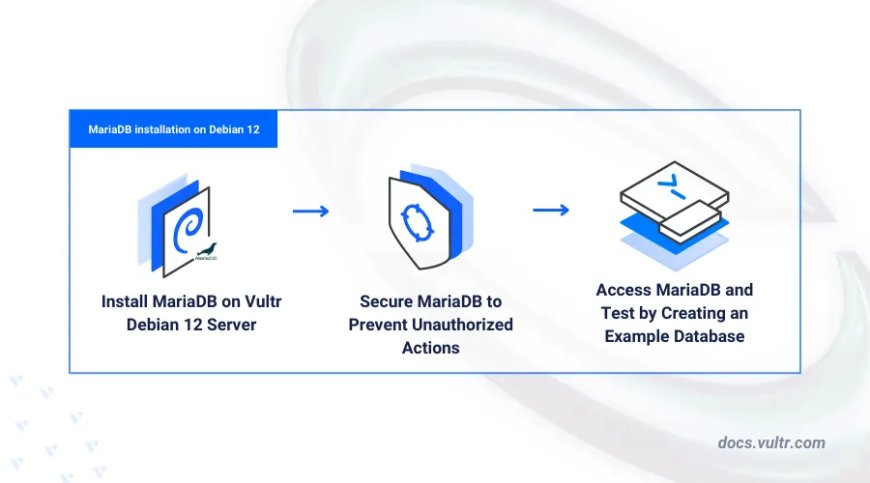
Installing a robust and scalable database system is essential for modern web applications and data-driven services. If youre running Debian 12 and want a reliable SQL database solution, MariaDB is one of the best open-source options available. This tutorial will guide you through the Install MariaDB on Debian 12 process in a clear and easy way. Well refer to the trusted Vultr guide available for accuracy.
Whether you're setting up a development environment or preparing for a production deployment, this step-by-step guide will help you install, configure, and secure MariaDB smoothly.
Why Choose MariaDB?
MariaDB is a community-driven fork of MySQL that is fully open-source, highly compatible with MySQL tools and syntax, and trusted by developers and enterprises worldwide. It offers better performance enhancements and additional features, making it an ideal choice for new installations on Debian-based systems.
Step 1: Update Your System
Before starting the installation process, its crucial to make sure your system packages are updated. Open your terminal and run the following command:
sudo apt update && sudo apt upgrade -y
This ensures that all existing packages are current, reducing the risk of compatibility issues during the MariaDB installation.
Step 2: Install MariaDB on Debian 12
To install MariaDB from the official Debian repositories, use the APT package manager:
sudo apt install mariadb-server -y
This command downloads and installs the MariaDB server and its required components. The -y flag automatically confirms the installation prompts.
Step 3: Start and Enable MariaDB
Once installed, youll need to start the MariaDB service and enable it to launch automatically on system startup:
sudo systemctl start mariadb
sudo systemctl enable mariadb
You can verify if the service is running correctly by checking its status:
sudo systemctl status mariadb
If you see active (running), the service has been successfully started.
Step 4: Secure Your MariaDB Installation
MariaDB comes with a built-in script to help you apply essential security settings:
sudo mysql_secure_installation
This interactive script lets you:
-
Set a strong root password
-
Remove anonymous users
-
Disable remote root logins
-
Remove test databases
-
Reload privilege tables
Its recommended to answer yes to all security-related prompts for a secure setup.
Step 5: Access the MariaDB Shell
To begin working with your new database server, log into MariaDB with:
sudo mariadb
Youll now be inside the MariaDB command-line interface, where you can run SQL queries, manage databases, and configure users.
To check the current version:
SELECT VERSION();
To exit the interface:
exit;
Step 6: Create a New Database and User (Optional)
To set up a separate database and user for your application:
CREATE DATABASE exampledb;
CREATE USER 'exampleuser'@'localhost' IDENTIFIED BY 'securepassword';
GRANT ALL PRIVILEGES ON exampledb.* TO 'exampleuser'@'localhost';
FLUSH PRIVILEGES;
This step is optional but recommended for security and organization.
Troubleshooting Common Issues
-
If MariaDB wont start, use sudo journalctl -xe to diagnose the issue.
-
Ensure that port 3306 is open in your firewall if youre connecting remotely.
-
If login fails, double-check that youre using the correct credentials and host permissions.
Conclusion
Following this Debian 12 MariaDB installation guide ensures that your database setup is smooth, secure, and optimized for performance. Whether you are a beginner exploring SQL databases or a system admin preparing for production, MariaDB on Debian 12 offers the reliability and scalability you need.
For further technical guidance and updates, refer to the full Vultr documentation on how to install MariaDB on Debian 12. With the right setup, you're ready to start building powerful applications backed by MariaDB.













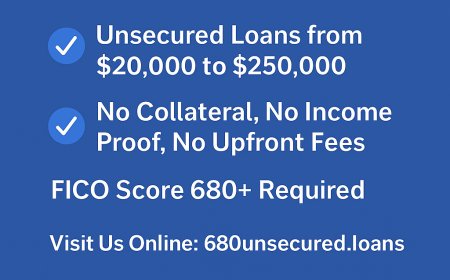


![Top 9 Real Estate Mobile App Developers in Riyadh, Saudi Arabia [2025 Edition]](https://www.biphoo.uk/uploads/images/202507/image_430x256_6879d0d524335.jpg)