Why Every Organization Needs a Reliable Windows NTP Server
In the world of IT, some things operate so quietly in the background that we rarely give them a second thoughtuntil something goes wrong. Time synchronization is one of those elements. Whether youre running a small office network or managing a large enterprise infrastructure, accurate system time is foundational. Thats where a Windows NTP Server comes into play.
Despite its importance, many organizations overlook setting up and properly maintaining their time synchronization systems. The result? Inconsistent logs, failed security authentications, and compliance headaches that are entirely preventable.
What Is a Windows NTP Server?
A Windows NTP Server is a system configured to provide accurate time to other devices across your network using the Network Time Protocol (NTP). It ensures that all computers, servers, and network devices stay on the same clock, down to the second. When all your systems agree on the time, everything from file management to email delivery works seamlessly.
Microsoft Windows Server versions come with built-in support for NTP, which can be configured to act as a time server for all connected clients. Its a lightweight feature with an outsized impact on IT operations.
Why Accurate Time Matters More Than You Think
At first glance, having a few systems with slightly different times might not seem like a big deal. But in practice, it creates chaos. Heres why:
-
Security Logs: When investigating a breach or suspicious activity, logs that dont match up in time make it difficult to reconstruct what happened.
-
Kerberos Authentication: This security protocol is highly sensitive to time discrepancies. A time difference of even a few minutes can prevent users from logging in.
-
Database Integrity: Transactions need to be timestamped accurately. Otherwise, you risk duplication, missing records, or broken queries.
-
Scheduled Jobs and Backups: If your backup system thinks its midnight but the server its backing up thinks its 3 AM, scheduling conflicts will arise.
Centralizing Time for Efficiency
When you configure one or more Windows servers to act as your organizations time authority, all other systems can sync with them. This ensures consistency across the board, simplifies management, and reduces errors.
Rather than having each computer pull time from an external internet sourcewhich can be blocked by firewalls or throttled by policieseverything stays internal and controlled.
Enterprise-Level Applications
Larger organizations benefit even more from implementing a centralized Windows NTP Server. In high-availability environments like finance, healthcare, and legal systems, precision is non-negotiable. Timestamp accuracy supports:
-
Audit Trails
-
Incident Response
-
Compliance Audits
-
Legal Documentation
-
Transaction Validity
Imagine trying to explain to a regulator why the timestamps in your logs dont align. Now imagine telling them your systems werent using a synchronized time source. Not a great look.
Considerations When Setting Up
While Windows makes it relatively straightforward to configure NTP, there are several best practices to keep in mind:
-
Designate a Dedicated Time Server: Dont rely on domain controllers or file servers to double as NTP servers. A dedicated system reduces risk and resource contention.
-
Use Multiple Time Sources: Avoid relying on a single external time server. Configure your Windows NTP server to pull from multiple trusted sources for redundancy.
-
Secure Your Configuration: Ensure only authorized systems can access your NTP service. This prevents spoofing or misuse of your time server.
-
Document Everything: Keep a clear record of your NTP setup, including time sources, IP addresses, and sync intervals.
Troubleshooting Time Sync Issues
Occasionally, you may run into issues like systems falling out of sync or logs showing incorrect timestamps. Most of the time, the fix is simple: check your network connectivity, firewall rules, and make sure your time server is still running.
Monitoring tools can help by alerting you to drift beyond acceptable limits. Some administrators also set up regular checks to ensure everything stays aligned.
Keeping It in Sync Long-Term
Once your Windows NTP Server is live, you dont need to babysit it. But a little periodic maintenance can go a long way. Every few weeks or months, take a few minutes to:
-
Confirm the time source is still accessible
-
Ensure clients are syncing regularly
-
Update documentation if configurations have changed
Timekeeping isnt glamorous, but it is crucial. When it works, you dont notice itbut when it fails, everything from user access to system automation can come crashing down.
Final Thoughts
Implementing a Windows NTP Server might seem like a small infrastructure task, but it solves a big problem. Inconsistent time can quietly create confusion and vulnerabilities across your organization. By centralizing time synchronization, you build a stronger, more secure foundation for everything else to function on top of.
Whether youre supporting 10 users or 10,000, its one of the simplest ways to boost the accuracy, reliability, and security of your entire environment.













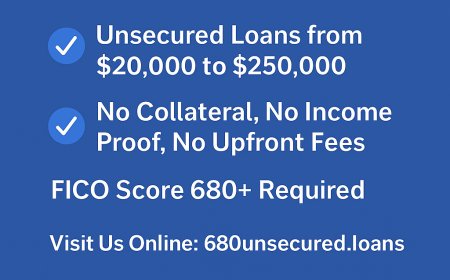


![Top 9 Real Estate Mobile App Developers in Riyadh, Saudi Arabia [2025 Edition]](https://www.biphoo.uk/uploads/images/202507/image_430x256_6879d0d524335.jpg)