How Remote Teams Can Optimise IT Support with a Help Desk
Discover how remote teams can enhance IT support through effective help desk IT services and IT help desk outsourcing for improved productivity and security.

Whether it's a small start-up with a handful of home-based employees or a sprawling multinational with staff scattered across continents, remote working has reshaped how businesses operate. But with this shift comes a unique set of challenges, especially when it comes to IT support. How do you keep your remote workforce connected, productive, and secure without the traditional in-office IT presence?
This blog explores practical ways remote teams can optimise their IT support, ensuring smooth day-to-day operations, minimal downtime, and a better experience for everyone involved.
Understanding the IT Support Needs of Remote Teams
Remote teams depend heavily on technologyfrom VPNs and cloud applications to collaborative tools and hardware. However, when tech issues arise, solving them swiftly becomes crucial to avoid disrupting workflow.

Common IT challenges faced by remote teams include:
- Connectivity problems
- Software or hardware malfunctions
- Security vulnerabilities
- Difficulty accessing internal resources
- Limited direct access to IT personnel
These challenges highlight the need for tailored IT support that is fast, efficient, and scalable.
Why Help Desk IT Services are Vital for Remote Teams
A help desk acts as the primary contact for IT issues, offering the first layer of assistance in troubleshooting and resolving problems. For remote teams, a well-managed help desk becomes indispensable, offering:
- Centralised Support:A single, organised system to report and track IT problems.
- Timely Assistance:Faster response times reduce downtime.
- Expertise on Demand:Skilled IT professionals ready to assist remotely.
- Consistent Communication:Clear updates and resolution timelines.
- Proactive Monitoring:Identifying and resolving issues before they escalate.
Without such services, remote employees may face prolonged tech disruptions, leading to frustration and lost productivity.
Benefits of IT Help Desk Outsourcing for Remote Teams
Outsourcing your IT help desk can bring significant advantages, particularly for businesses without a large in-house IT team. Key benefits include:
1. Cost-Effectiveness
Keeping an in-house IT support team can be costly, particularly for small and medium businesses. Outsourcing converts fixed costs into manageable operational expenses, often resulting in savings.
2. Access to Skilled Experts
Delegating IT help desk responsibilities to an external provider enables your internal team to prioritise strategic initiatives instead of handling ongoing technical challenges. This diversity ensures that issues are addressed by knowledgeable professionals.
3. Scalability and Flexibility
As your remote team grows or shifts,help desk IT servicescan easily scale up or down, adapting to your evolving requirements without the hassle of hiring or training.
4. 24/7 Support Availability
Many outsourcing partners offer round-the-clock support, crucial for remote teams working across different time zones, ensuring help is always at hand.
5. Focus on Core Business Activities
Outsourcing IT help desk services frees up your in-house staff to focus on long-term goals rather than daily IT emergencies.
Key Features to Look for in Help Desk IT Services
Not all help desk services are created equal. To truly optimise IT support for your remote teams, consider providers that offer:
Multi-Channel Support
Remote employees appreciate options such as phone, email, live chat, and ticketing portals.
Self-Service Options
A comprehensive knowledge base or FAQ portal empowers users to solve common problems independently, saving time for both users and support staff.
Advanced Ticket Management
Efficient ticket tracking and prioritisation ensure that critical issues are dealt with promptly while less urgent problems wait their turn.
Integration with Collaboration Tools
Seamless integration with platforms like Microsoft Teams or Slack allows help desk agents and employees to communicate effortlessly.
Robust Security Protocols
Given the increased cyber risks for remote workers, help desk services must uphold strict data privacy and security standards.
Practical Tips for Remote Teams to Maximise Help Desk Effectiveness
Heres how remote teams can get the most from help desk IT services andIT help desk outsourcing:
1. Establish Clear IT Support Procedures
Create and share a simple, step-by-step guide on how to contact IT support, report issues, and escalate if necessary. Clarity reduces confusion and speeds up resolutions.
2. Encourage Prompt Reporting
Emphasise the importance of reporting issues immediately rather than delaying. Early intervention can prevent minor glitches from becoming major problems.
3. Use the Self-Service Portal
Train employees to use available self-help resources. This approach not only empowers your employees but also enables the help desk to dedicate more time to handling complex challenges.
4. Prioritise Communication
Regular updates from the help desk on ticket status help manage expectations and reduce frustration.
5. Provide Feedback
After resolution, encourage remote staff to give feedback on their support experience. This insight helps continuously improve help desk services.
Leveraging Technology to Support Remote IT Help Desks
Technology can greatly enhance how help desk services operate remotely. Here are some tools and solutions to consider:
Remote Desktop Support
Allowing IT support agents to remotely access a user's computer can speed up diagnosis and fix problems without needing in-person visits.
Automated Ticketing Systems
Automating ticket creation, routing, and notifications ensures nothing falls through the cracks and helps maintain transparency.
AI and Chatbots
Some advanced help desks use AI-powered chatbots to handle common queries instantly, freeing up human agents for more complex tasks.
Performance Analytics
Regular reports on common issues, response times, and user satisfaction help organisations identify weak points and optimise support strategies.
Security Considerations for Remote IT Support
Remote working brings new security challenges that must be addressed proactively:
- Enforce strong authentication for help desk access.
- Ensure all support tools are encrypted and compliant with data protection laws.
- Train remote staff on security best practices, including recognising phishing and suspicious activity.
- Maintain strict control over remote access permissions.
Outsourced help desk services should prioritise these measures to safeguard both employee devices and company data.
How to Choose the Right IT Help Desk Outsourcing Partner
Selecting the right partner is crucial to optimising your remote IT support. Consider the following factors:
- Experience and Reputation:Look for providers with proven expertise in supporting remote teams.
- Customisation:Choose a service that adapts to your specific workflows and technologies.
- Service Level Agreements (SLAs):Ensure clear agreements on response and resolution times.
- Cultural Fit:A partner that understands your business culture will communicate more effectively.
- Scalability:The provider should grow with your business needs.
Conclusion
Optimising IT support for remote teams is essential in todays distributed work environment. Through effectivehelp desk IT servicesand strategicIT help desk outsourcing, organisations can ensure their remote workforce stays connected, secure, and productive. By focusing on clear communication, leveraging technology, and partnering with the right experts, remote teams can overcome IT challenges swiftly and efficiently.
For businesses seeking professional assistance in streamlining IT support, Renaissance Computer Services Limited offers tailored solutions designed to meet the unique demands of remote working.













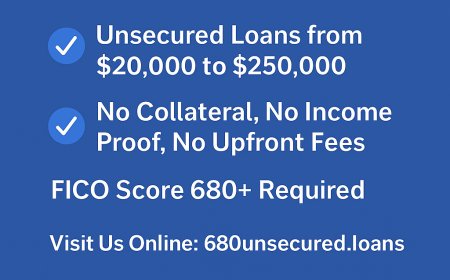


![Top 9 Real Estate Mobile App Developers in Riyadh, Saudi Arabia [2025 Edition]](https://www.biphoo.uk/uploads/images/202507/image_430x256_6879d0d524335.jpg)

















